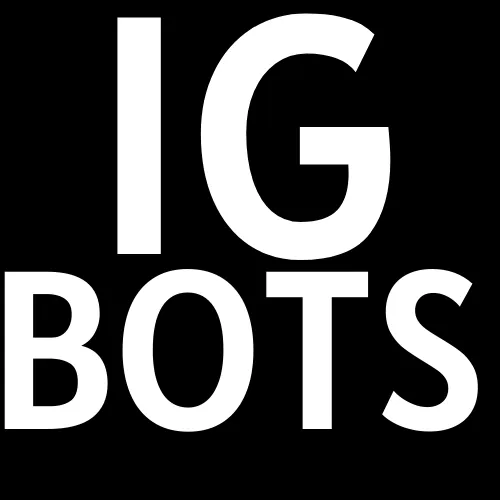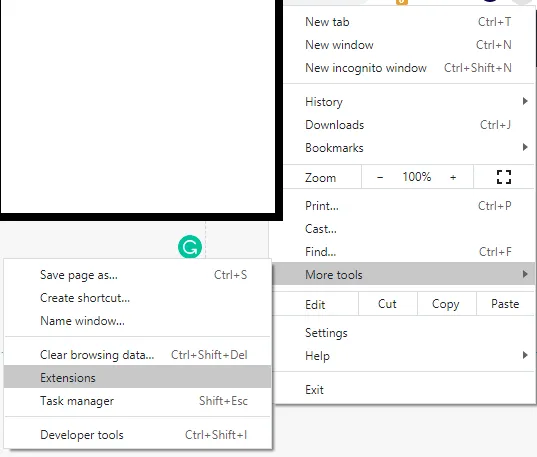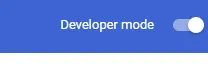HOW TO INSTALL THE BOTS TO YOUR DEVICES
STEP 1: TURN ON DEVELOPER MODE
To turn on developer mode you got to your browser and select the settings option and select "extensions". Look For The button in the top right corner that says developer mode and make sure the switch is turned on.
STEP 2: UNZIP YOUR DOWNLOADED FILE
Go to your inbox and download the file that includes your products. In your email, you should receive two various emails. The first email is a proof of invoice email showing the receipt of the transaction the second email should include the downloadable files. PLEASE LOCATE YOUR FILES IN SPAM OR PROMOTIONS TABS IN YOUR EMAIL if you cant find it in your inbox.
Begin by downloading the file and unzip it and open up its contents.
STEP 3: Unzip to Max State
Inside you will find a zip file/ folder of the bot you purchased. Make Sure that file/zip/folder is in folder form make sure its fully unzipped.
Step 4: Drag and Drop
Drag the bot folder to your extensions page, and enable the extension. If you purchased the total bot you will need to complete this process over 3 times for the 3 various bots.